The Specify Project is pleased to announce updates to the Specify 6 & Specify 7 collection management platforms. Several months in the making, these releases address numerous issues and new capabilities. The Specify 6 download page has release information, the Release Notes file contains details on Specify 6 enhancements. Specify 7 uses the same database schema as Specify 6, for schema changes affecting both platforms see “Database Schema Changes” in the Specify 6.6 Release Notes. A list of issues fixed in Specify 7 is available here. See the “New in Specify 7.3″ blog post for an overview. Specify 7.3 source code is obtainable from the Specify Project GitHub site. The Specify Project is enthused to deliver these new releases that resulted from collaborations with the Global Genome Biodiversity Network and the University of Texas.
Institutions using Specify 6 and Specify 7 simultaneously will need to update both platforms to continue providing database access.
If we can help you evaluate Specify for your collection, please contact us. We would be happy to advise on that or other Specify issues.